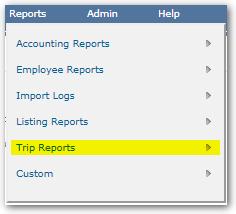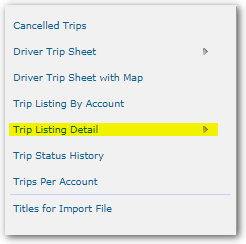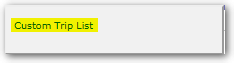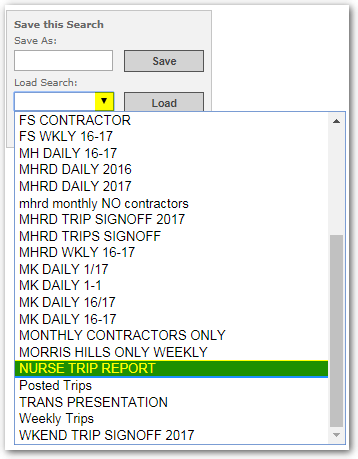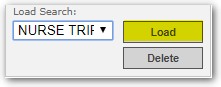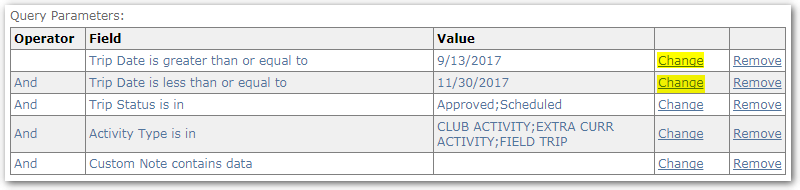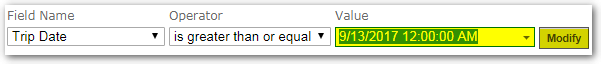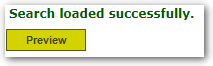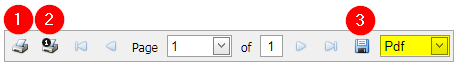- To access your custom report, hover your mouse over Reports which will display a drop down. Hover your mouse over Trip Reports.
- In the box on the right click the little black down arrow in the Load Search box, this will expand the drop down menu. Select Nurse Trip Report.
- When you click on change, the one you selected will appear in the Value field. Click on the black downward arrow and select a date. All times will default to 12:00 AM. Once complete, click Modify.
- The report will be displayed. There are three options available.
1. You can print the entire report.
2. You can print the current page
3. You can download/save the report as a PDF
Last modified:
14 September 2017